Core concepts
Overview
The portfolio overview provides a snapshot of current holdings and total portfolio value. This represents the ‘What you own right now?’ view of a user’s financial position, including:- Total portfolio value across all assets
- Breakdown of each asset holding with available and total balances
Performance
Portfolio performance focuses on investment analytics and profitability metrics. This answers the question ‘How well are your investments doing?’ by providing:- Average cost: The average price paid of an asset
- Total invested: The total amount of funds invested in the portfolio
- Unrealized gains/losses: The difference between current value and total invested
Portfolio Performance
Portfolio Performance
Aggregate performance across all user accounts, providing a unified view of investment success. Includes total returns, overall gain/loss percentages, and portfolio-wide investment metrics.
Account Performance
Account Performance
Individual account performance metrics, allowing you to analyze which specific accounts are performing best. Essential for understanding asset allocation effectiveness.
Multiple Account Performance
Multiple Account Performance
Bulk performance data retrieval for multiple accounts in a single API call. Optimized for dashboard applications that need to display performance across many accounts efficiently.
Asset Performance
Asset Performance
Individual asset performance metrics, allowing you to analyze which specific asset types are performing best. Essential for understanding asset allocation effectiveness.
Multiple Assets Performance
Multiple Assets Performance
Bulk performance data retrieval for multiple assets in a single API call. Optimized for dashboard applications that need to display performance across many assets efficiently.
Historical balance
Historical balance tracking provides time-series data showing how portfolio values have evolved. This enables trend analysis and ‘How did we get here?’ insights through:- Data spanning the past hour, day, week, month, or year
- Total and available balance history
- Account-specific or asset-specific balance evolution
Use cases
The portfolio endpoints power key features in financial applications. Here are examples of how these endpoints are used in the Uphold Wallet to provide comprehensive portfolio insights: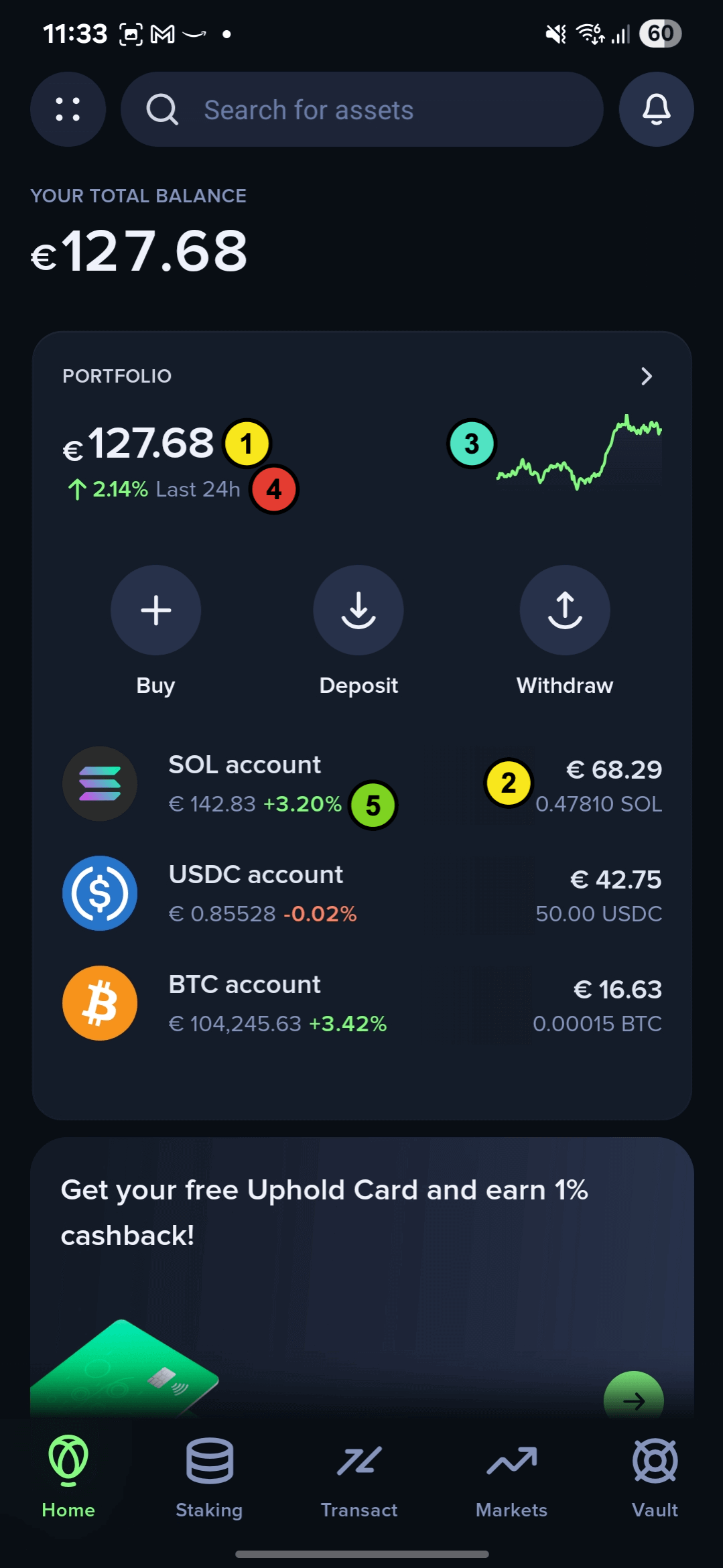
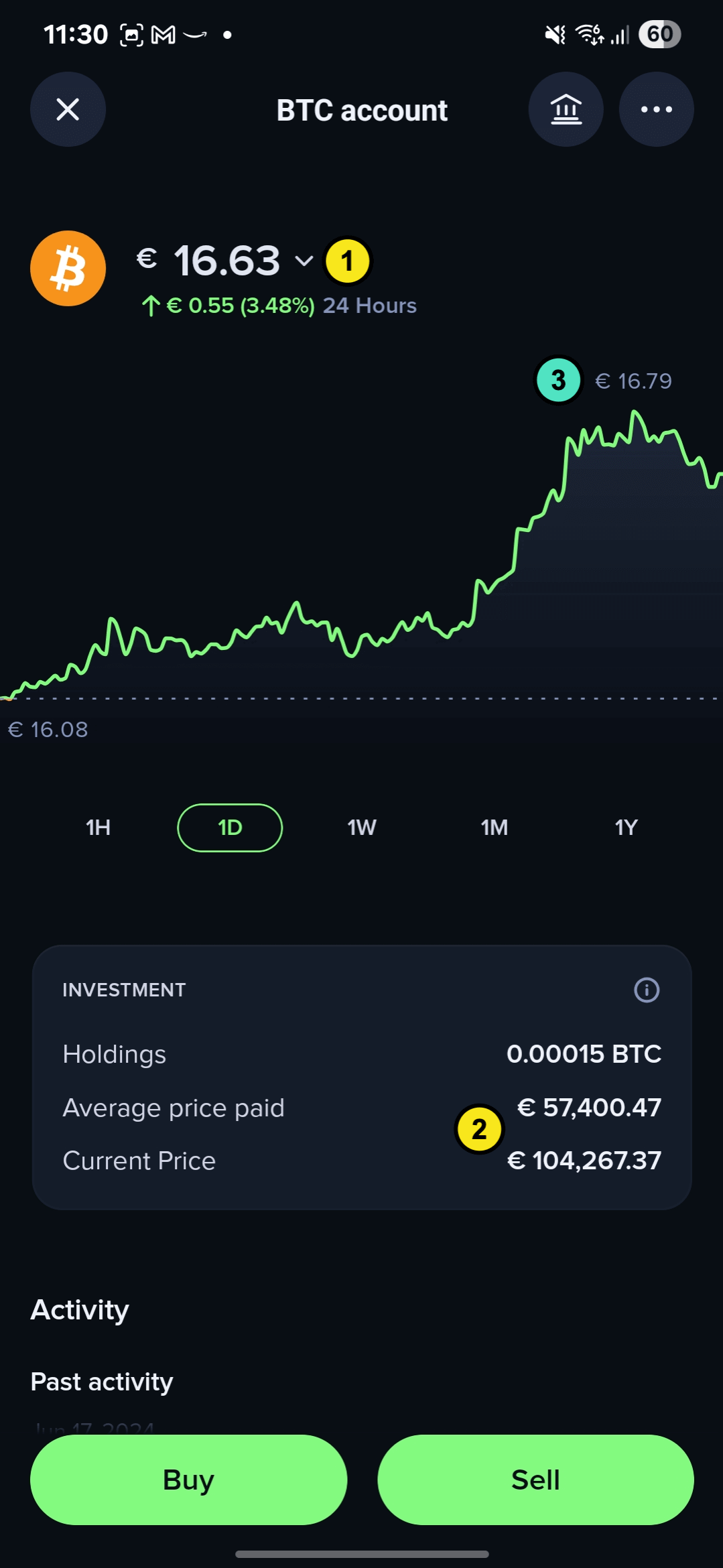
Portfolio overview screen
| Annotation | Endpoint | Description |
|---|---|---|
| 1 & 2 | Get Portfolio Overview | Core Portfolio Data: The total portfolio balance and individual asset holdings |
| 3 | Get Portfolio Historical Balance | Historical Performance Visualization: The portfolio performance graph displays historical balance trends |
| 4 | Get Portfolio Performance | Performance Metrics: The portfolio performance percentage is calculated |
| 5 | Get Portfolio Account Performance, Get Many Accounts Performance | Account-Level Performance: Individual account performance indicators, powered by either single or multiple account endpoints |
Account detail screen
The individual account view focuses on specific account analytics:| Annotation | Endpoint | Description |
|---|---|---|
| 1 & 2 | Get Portfolio Account Performance | Account Balance and Performance metrics |
| 3 | Get Portfolio Account Historical Balance | Account-specific performance chart showing historical balance |